Released 09/2021
MP4 | Video: h264, 1920×1080 | Audio: AAC, 44.1 KHz, 2 Ch
Genre: eLearning | Language: English | Duration: 157 Lessons (25h 50m) | Size: 38.2 GB
This foundational MySQL training prepares learners to create, configure, maintain, and deploy MySQL databases for web applications
ySQL is the most popular relational database in the world. That’s because MySQL databases are free, open source, and easy to create and maintain. MySQL is a key component in the archetypal LAMP (Linux, Apache, MySQL, PHP) stack, which has long been shorthand for the basic building blocks required to host and build websites. For these reasons, MySQL is often the first relational database web developers learn.
In addition to its popularity, MySQL is a mature, stable technology. MySQL is more robust than serverless options like SQLite, but easier to deploy and maintain than other relational databases, which also makes it a great first database to learn.
For anyone who manages developers, this MySQL training can be used to onboard new developers, curated into individual or team training plans, or as a MySQL reference resource.

MySQL: What You Need to Know
This MySQL training has videos that cover topics including
Creating tables in MySQL databases
Understanding different MySQL storage engines
Automating MySQL databases with triggers
Using the Python MySQL connector to store and query data
Securing a MySQL database
Who Should Take MySQL Training?
This MySQL training is considered foundational-level MySQL training, which means it was designed for developers with 1 to 3 years of experience — or no experience at all. This MySQL course is valuable for new or aspiring IT professionals, experienced developers looking to validate foundational skills, and non-technical professionals.
MySQL user training. For anyone learning MySQL, you’ll become acquainted not only with one of the most popular web technologies, but also one of the most popular languages — SQL. Though SQL may be in the name, MySQL and SQL are different. One is the database and the other is the query language. In this MySQL training, you’ll learn both.
New or aspiring web developers. If you’re learning to become a web developer, you’re going to learn to use MySQL. The LAMP stack is still the most common technology for most websites. This MySQL training shows you how to build, configure, and maintain the database that runs everything from simple static sites to the most complicated web applications.

Mirrors zeigen












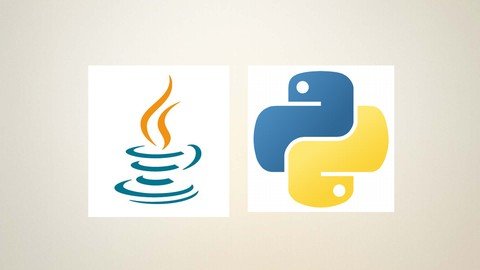



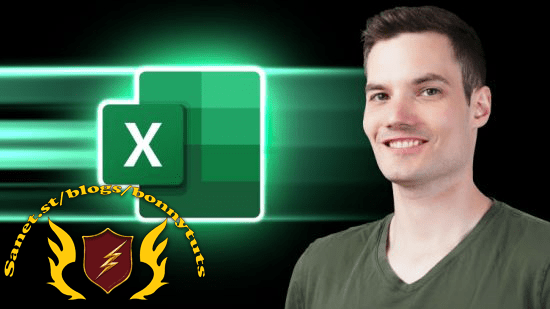





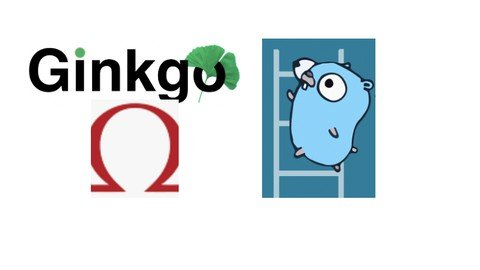

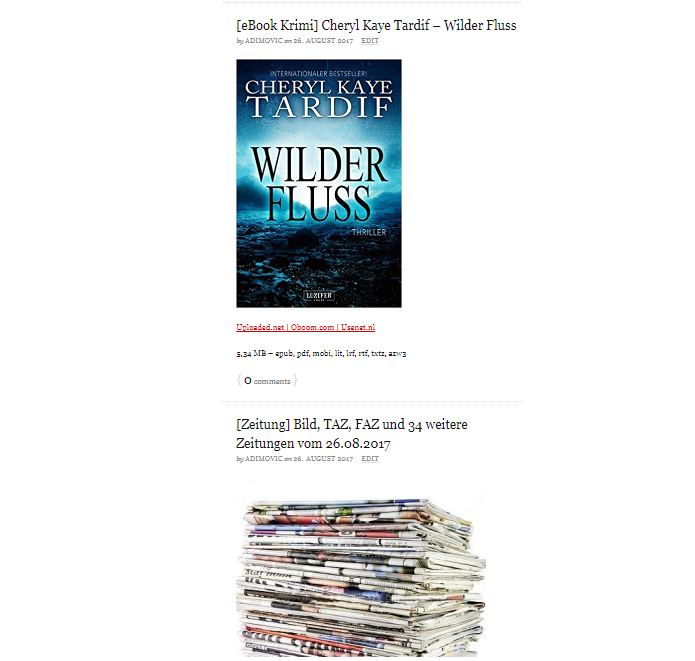 Blog-Ansicht
Blog-Ansicht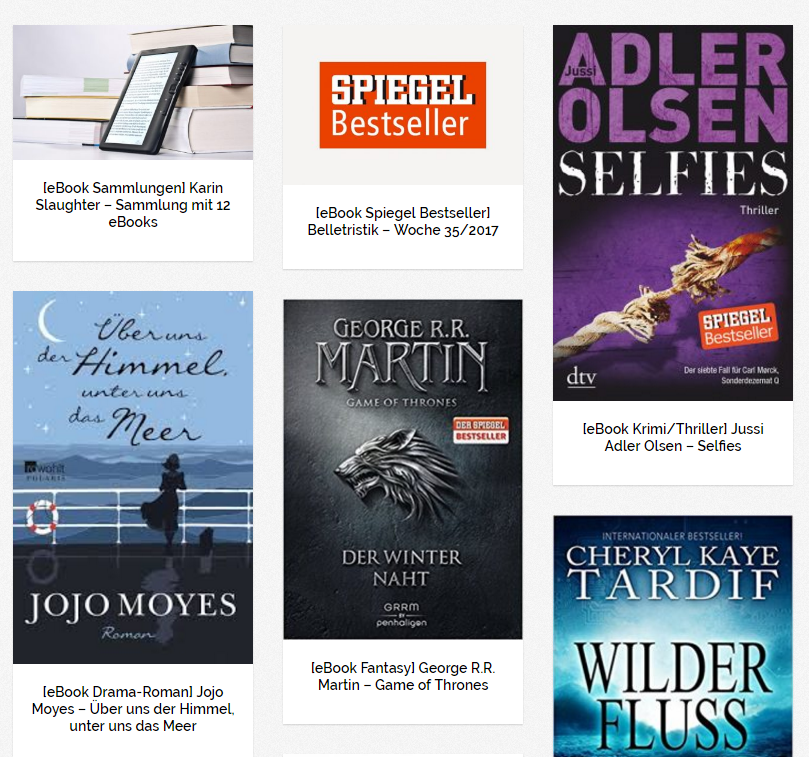 Gallery-Ansicht
Gallery-Ansicht


Neueste Kommentare